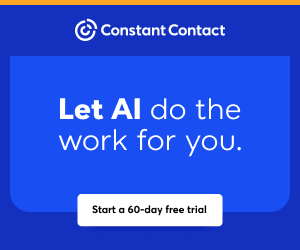You are viewing our site as a Broker, Switch Your View:
Agent | Broker Reset Filters to Default Back to List
Due to the ongoing situation with Covid-19, we are offering 3 months free on the agent monthly membership with coupon code: COVID-19A
UNLIMITED ACCESS
With an RE Technology membership you'll be able to view as many articles as you like, from any device that has a valid web browser.
Purchase AccountNOT INTERESTED?
RE Technology lets you freely read 5 pieces of content a Month. If you don't want to purchase an account then you'll be able to read new content again once next month rolls around. In the meantime feel free to continue looking around at what type of content we do publish, you'll be able sign up at any time if you later decide you want to be a member.
Browse the siteARE YOU ALREADY A MEMBER?
Sign into your accountEverything You Need to Know About Syncing Your iPhone Contacts in 3 Steps
March 01 2015
Do you know how your phone stores contacts? Maybe you should.
 You may not know it, but right now your iPhone contacts are being synced with something. It might be iCloud. It might be your work email's server. Either way, you won't really know until you check your settings. But is that sync two-way? In other words, if you make a change on the other end, will that change sync back to your iPhone's address book?
You may not know it, but right now your iPhone contacts are being synced with something. It might be iCloud. It might be your work email's server. Either way, you won't really know until you check your settings. But is that sync two-way? In other words, if you make a change on the other end, will that change sync back to your iPhone's address book?
By default, it probably won't. Fortunately, you can fix it by doing three simple things.
- Import Google Contacts.
- Set Google Contacts as your default.
- Move your phone's contacts over.
It's fast, easy, and when you're done, you'll have an always-up-to-date contact system across all your devices.
Why is contact syncing so tricky?
Apple has historically made it difficult to sync contacts from their devices and services to others. While technological politics plays a part in this, some of these restrictions are strictly practical. For example, if you have three different cloud services all syncing back to your address book, you could easily end up with four versions of the same contact. You wouldn't want that, and neither does Apple.
But if you're looking for a really efficient two-way sync between your iPhone and the cloud, there really is no substitute for using Google Contacts. So rejoice — by following the three steps below, you'll have all of your iPhone contacts up-to-date at all times.
OK, let's do it.