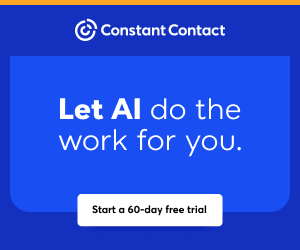You are viewing our site as a Broker, Switch Your View:
Agent | Broker Reset Filters to Default Back to List
Due to the ongoing situation with Covid-19, we are offering 3 months free on the agent monthly membership with coupon code: COVID-19A
UNLIMITED ACCESS
With an RE Technology membership you'll be able to view as many articles as you like, from any device that has a valid web browser.
Purchase AccountNOT INTERESTED?
RE Technology lets you freely read 5 pieces of content a Month. If you don't want to purchase an account then you'll be able to read new content again once next month rolls around. In the meantime feel free to continue looking around at what type of content we do publish, you'll be able sign up at any time if you later decide you want to be a member.
Browse the siteARE YOU ALREADY A MEMBER?
Sign into your accountWhat You Need to Know About the New Apple iOS 8.3 Update
May 04 2015
 Apple has recently released a new update for their mobile devices that will improve performance, fix known bugs, and unveil a redesigned Emoji keyboard. This update improves performance for launching apps and how quickly they respond, messages, wi-fi, Control Center, Safari tabs, third-party keyboards, keyboard shortcuts, and more. It will also fix known bugs for wi-fi and Bluetooth connections to prevent disconnections, enterprise apps, accessibility features, and messages.
Apple has recently released a new update for their mobile devices that will improve performance, fix known bugs, and unveil a redesigned Emoji keyboard. This update improves performance for launching apps and how quickly they respond, messages, wi-fi, Control Center, Safari tabs, third-party keyboards, keyboard shortcuts, and more. It will also fix known bugs for wi-fi and Bluetooth connections to prevent disconnections, enterprise apps, accessibility features, and messages.
Now you can send group messages and view all parties in the group, have the ability to report junk messages directly from the messages app, and filter out iMessages that are not sent by your contacts. The new update also fixes a known bug with Family Sharing that would prevent certain apps from launching or updating, preventing family members from downloading certain free apps, and increased reliability for Ask-to-Buy notifications on family members' devices.
To install this update, you must either have the iPhone 4s or later, iPad 2 or later, iPad Mini or later, or iPod Touch (5th Generation). Earlier models of any of these devices are not compatible with this update. You can install this update from your device when connected to wi-fi, or by connecting your device to a computer with the newest version of iTunes installed.
If you are installing it from your device, you must first go to your Settings then select the 'General' option. From there, you can select the 'software update' option and choose 'download and install.' Choose 'later' if you are not connected to wi-fi yet or choose 'install' if you already are. Download timeframes vary depending on the speed of your wireless connection. Once downloaded, your device must restart to configure and apply the update.