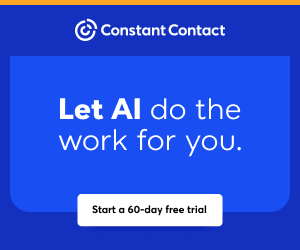You are viewing our site as a Broker, Switch Your View:
Agent | Broker Reset Filters to Default Back to List
Due to the ongoing situation with Covid-19, we are offering 3 months free on the agent monthly membership with coupon code: COVID-19A
UNLIMITED ACCESS
With an RE Technology membership you'll be able to view as many articles as you like, from any device that has a valid web browser.
Purchase AccountNOT INTERESTED?
RE Technology lets you freely read 5 pieces of content a Month. If you don't want to purchase an account then you'll be able to read new content again once next month rolls around. In the meantime feel free to continue looking around at what type of content we do publish, you'll be able sign up at any time if you later decide you want to be a member.
Browse the siteARE YOU ALREADY A MEMBER?
Sign into your accountHow to Edit Your Matterport Spaces Anywhere, on Any Device
June 12 2020
 Whether you are using a Pro1, Pro2, BLK, a supported 360 camera or the new Matterport for iPhone, now there are more choices than ever to scan your spaces with Matterport. Wouldn't it be great if you could also edit and stage those spaces, on the go, using your favorite mobile device?
Whether you are using a Pro1, Pro2, BLK, a supported 360 camera or the new Matterport for iPhone, now there are more choices than ever to scan your spaces with Matterport. Wouldn't it be great if you could also edit and stage those spaces, on the go, using your favorite mobile device?
Last month, Matterport rolled out changes to Workshop to enable editing of spaces on mobile phones and tablets, which makes the editing experience easier and more intuitive across the board.