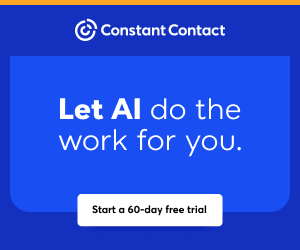You are viewing our site as a Broker, Switch Your View:
Agent | Broker Reset Filters to Default Back to List
Due to the ongoing situation with Covid-19, we are offering 3 months free on the agent monthly membership with coupon code: COVID-19A
UNLIMITED ACCESS
With an RE Technology membership you'll be able to view as many articles as you like, from any device that has a valid web browser.
Purchase AccountNOT INTERESTED?
RE Technology lets you freely read 5 pieces of content a Month. If you don't want to purchase an account then you'll be able to read new content again once next month rolls around. In the meantime feel free to continue looking around at what type of content we do publish, you'll be able sign up at any time if you later decide you want to be a member.
Browse the siteARE YOU ALREADY A MEMBER?
Sign into your accountHow to: Create a One-page Property Flyer in RPR
May 01 2015
 An exciting new option has been added to the already robust line-up of RPR® reports–the one page property flyer. As of the February 2015 RPR release, REALTORS® can now create a customized, branded marketing piece for any property.
An exciting new option has been added to the already robust line-up of RPR® reports–the one page property flyer. As of the February 2015 RPR release, REALTORS® can now create a customized, branded marketing piece for any property.
Here's how:
Step #1: Find Your Listing
Search for the listing in the main search navigation of RPR and click "create a report" from the property details page, or go straight to the reports section and enter the property address.
Step #2: Select a Report
Select the "Property Flyer" option on Step 2 of the reports section, then click "More Details" to customize your report.
Step #3: Property Photo
Choose one photo to display on the property flyer. Any photo that previously aligned with the property will be shown here to select from, as well as any photos that you've uploaded yourself.
New to the "Customize Your Report" cover photo feature of RPR? Learn more (watch the mobile tutorial here).