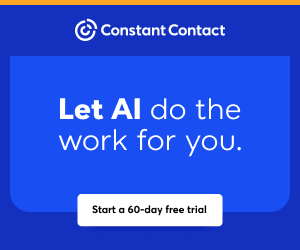You are viewing our site as a Broker, Switch Your View:
Agent | Broker Reset Filters to Default Back to List
Due to the ongoing situation with Covid-19, we are offering 3 months free on the agent monthly membership with coupon code: COVID-19A
UNLIMITED ACCESS
With an RE Technology membership you'll be able to view as many articles as you like, from any device that has a valid web browser.
Purchase AccountNOT INTERESTED?
RE Technology lets you freely read 5 pieces of content a Month. If you don't want to purchase an account then you'll be able to read new content again once next month rolls around. In the meantime feel free to continue looking around at what type of content we do publish, you'll be able sign up at any time if you later decide you want to be a member.
Browse the siteARE YOU ALREADY A MEMBER?
Sign into your accountFacebook Funnels for Real Estate: A Practical Example
April 04 2017

Following up on my last article about why you need Facebook funnels for your advertising, I want to share with you a practical example today of what the Facebook pixel looks like and where it goes, what funnel ads look like, and how to string them all together to make sure you are 100 percent on point with your digital marketing strategies.
For the purposes of this article, I'm going to assume you followed the descriptions in our last article about audiences and already have those built. If you do not, don't worry. One of my next articles is going to be a summary on how to create the perfect Facebook audience for real estate.
It All Starts with the Facebook Pixel
Your funnels will not connect to one another and lead the prospect through qualified lead status and eventually to client status unless you can somehow track which ads they are interacting with, how many times they've visited your pages, etc. Certainly, though, you can't manually keep track of this traffic on your own, let alone figure out what specific Facebook user actually visited your page. So what are you to do? It's simple. You use the Facebook tracking pixel.

In your Facebook Ad Manager, there is a section where you can manage your pixel. This pixel can be set up for specific actions to track visitor behavior. For instance, the code snippet above is set up to track visits to a page or site.
The Facebook pixel will not only collect all the Facebook users that engage with your ads and visit landing pages or download pages, BUT also which specific pages the users have visited. This is very powerful in that it allows you to then break apart your visitors and serve them very specifically niched ads that are the most relevant to what they are interested in.
Once you have your pixel code generated, all you need to do is put it on every single page you want to track. I would recommend putting it on all your landing pages, the pages on your website, and any other online properties that advertise your real estate practice that you have control over.
One thing we get asked often is, "How do I know the pixel is installed correctly?" Instead of waiting 24 hours to see if it's generating traffic, there are tools out there you can use to check instantly. My favorite is a Google Chrome extension called Facebook Pixel Helper. This plugin will instantly show you how many pixels are installed on a page, right on the top right of your web browser window. It couldn't get much easier.