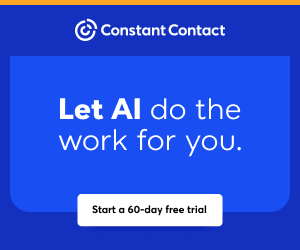You are viewing our site as a Broker, Switch Your View:
Agent | Broker Reset Filters to Default Back to List
Due to the ongoing situation with Covid-19, we are offering 3 months free on the agent monthly membership with coupon code: COVID-19A
UNLIMITED ACCESS
With an RE Technology membership you'll be able to view as many articles as you like, from any device that has a valid web browser.
Purchase AccountNOT INTERESTED?
RE Technology lets you freely read 5 pieces of content a Month. If you don't want to purchase an account then you'll be able to read new content again once next month rolls around. In the meantime feel free to continue looking around at what type of content we do publish, you'll be able sign up at any time if you later decide you want to be a member.
Browse the siteARE YOU ALREADY A MEMBER?
Sign into your accountFind the Right Tools for Your Business with our 2013 Technology Guide
May 08 2013
 RE Technology's third annual Technology Guide is finally here! Just released today, this free resource helps agents and brokers find the right technology solutions for their business.
RE Technology's third annual Technology Guide is finally here! Just released today, this free resource helps agents and brokers find the right technology solutions for their business.
Trying to navigate the crowded sea of available tech tools can be a daunting task for real estate professionals. With so many options to choose from, things can get confusing fast. By providing detailed information and points of contact for 127 products in 23 categories, the 2013 Technology Guide acts a valuable reference during your research process. Use it as your starting point whenever you're considering a new tech purchase!
How to Use the Guide
The guide is simple to use, and this year we've made it even easier for readers to navigate. You can download the entire guide as a PDF or thumb through it right from your browser. Below are a few ways you can navigate the web-based version. Choose whatever method is most comfortable for you!
Turn pages like a book: Love the feel of turning pages in a book? You can do that with the guide, too! Just click and drag the top or bottom page corners to move forward or back.
- Use the arrows: Click the arrows on either side of the guide to move forward or back.
- Click to turn: Double click the top or bottom of any page to go to the next.
- Jump to a specific page: Know exactly where you want to go? Just type the page number in the input field to view it instantly.
- Use the Table of Contents: If you're looking for a specific product or category of products, use our handy table of contents to find it. From there, just click on the page you're looking for and you'll be sent there immediately.