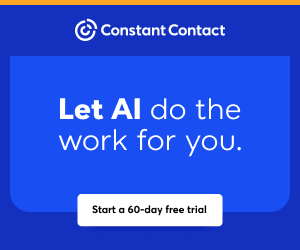You are viewing our site as a Broker, Switch Your View:
Agent | Broker Reset Filters to Default Back to List
Due to the ongoing situation with Covid-19, we are offering 3 months free on the agent monthly membership with coupon code: COVID-19A
UNLIMITED ACCESS
With an RE Technology membership you'll be able to view as many articles as you like, from any device that has a valid web browser.
Purchase AccountNOT INTERESTED?
RE Technology lets you freely read 5 pieces of content a Month. If you don't want to purchase an account then you'll be able to read new content again once next month rolls around. In the meantime feel free to continue looking around at what type of content we do publish, you'll be able sign up at any time if you later decide you want to be a member.
Browse the siteARE YOU ALREADY A MEMBER?
Sign into your accountDo’s and Don’ts of Creating Real Estate Videos
July 22 2013
 Innovations in technology, along with our ever increasing on-the-go lifestyle, has shifted real estate marketing away from traditional practices toward an online approach with more visual stimulation. Of all of the online tactics used by marketers, videos are proving to be the most valuable way to reach home seekers.
Innovations in technology, along with our ever increasing on-the-go lifestyle, has shifted real estate marketing away from traditional practices toward an online approach with more visual stimulation. Of all of the online tactics used by marketers, videos are proving to be the most valuable way to reach home seekers.
In fact, according to the National Association of Realtors® (NAR), 86 percent of home shoppers research videos to find out more about a specific community and 65 percent of YouTube videos posted by real estate professionals are able to pull leads. While video production may seem intimidating, Homes.com breaks it down to basics so that you'll be a video superstar in no time.
1. There's an App for That – First of all, you need equipment to record this masterpiece. You don't need to break the bank and purchase a commercial videographer or a high-tech camera. Most Smartphones and tablets come equipped with cameras that are more than suitable to record a simple video. There are many free or inexpensive apps that allow users to record and edit videos.
- Luma Camera® (free) allows you to record and share beautiful HD videos with video stabilization, filters and zoom options.
- iMovie® ($4.99) allows you to apply filters, add text, and edit short clips right from your phone.
- With Videolicious® (free), users can combine videos, photos, music and voiceovers into a compelling property or community video.
- Also, for short teasers, use Instagram's new video option to capture testimonials and then share it through various social channels to promote a new listing, unique amenities and open houses.