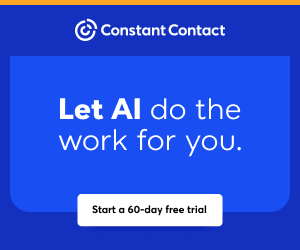You are viewing our site as an Agent, Switch Your View:
Agent | Broker Reset Filters to Default Back to List
Due to the ongoing situation with Covid-19, we are offering 3 months free on the agent monthly membership with coupon code: COVID-19A
UNLIMITED ACCESS
With an RE Technology membership you'll be able to view as many articles as you like, from any device that has a valid web browser.
Purchase AccountNOT INTERESTED?
RE Technology lets you freely read 5 pieces of content a Month. If you don't want to purchase an account then you'll be able to read new content again once next month rolls around. In the meantime feel free to continue looking around at what type of content we do publish, you'll be able sign up at any time if you later decide you want to be a member.
Browse the siteARE YOU ALREADY A MEMBER?
Sign into your accountGoogle Analytics 101 for Real Estate
September 23 2013
This post comes to us from the WebsiteBox blog:
 Google Analytics is a great tool for you to understand who is visiting your site and how they are using it. It can also help you figure out what changes you can make on your site to boost business. In order to turn all that great data Google Analytics provides you with into actionable insights which can help you improve your business, you must learn the basic terms and functions so that you can use the tool effectively.
Google Analytics is a great tool for you to understand who is visiting your site and how they are using it. It can also help you figure out what changes you can make on your site to boost business. In order to turn all that great data Google Analytics provides you with into actionable insights which can help you improve your business, you must learn the basic terms and functions so that you can use the tool effectively.
Unlike billboard or flyer advertising, any marketing efforts you make on the web can be completely monitored. Sure you can use a coupon code to track the success of your flyer, or ask people if they heard about you from your billboard ad, but you cannot tell how long someone looked at the ad for--or what steps they took after they saw the ad that lead to them calling you.
It is also very tedious to track every inquiry you get from a print ad manually. Sometimes you are on the phone and it is hard to get to an Excel sheet to input the data. You may be so involved in the conversation you are having with your lead that you forget to ask them how they found out about you. The solution is to invest in web advertising which can all be tracked using the Google Analytics tool.
In order to get started with Google Analytics, you have to install the tracking code they provide you with. If you are using WebsiteBox for your website, you can copy and paste the code using the Analytics App. Once you have installed the code in your site, it will take about 24 to 48 hours for Analytics to start monitoring the traffic from your site.