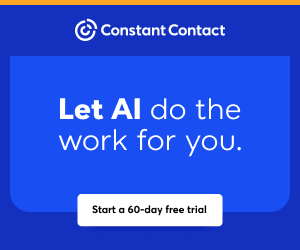Pre-Designed Canva Custom Pages Now Available in RPR
The ability to add custom pages to your RPR (Realtors Property Resource) reports is an astute way to insert your brand, your personality and your value into every printed or digital packet you deliver.
Get your bio or business philosophy into a Neighborhood Report? Done.
Showcase your awards and sales stats into a Market Activity Report? Easy-peasy.
Prove your worth with customer testimonials in a Seller's Report? No problemo.
It's easy to pull off and can really button up your reports and deliverables. However, perhaps you haven't gotten around to doing it because you thought, "I don't have the skills or the time to learn how to create a layout."
Well, you're in luck. The marketing gurus at RPR have created a series of pre-designed Custom Pages layouts using Canva. The designs are professional-looking, the templates are easy to fill in, and best of all, they're absolutely free for all RPR users.
Adding Custom Pages to RPR: free, easy and extremely valuable
Before we dive into the new Canva Custom Pages, here's a quick primer and how to insert Custom Pages into any RPR Report. Luckily, adding custom pages to your RPR Reports is no problem:
Simply select "Manage custom pages" from the Report section
A window appears that allows you to add up to five PDF pages, and they can be no larger than 10MB
Select the pages you want to add, and what order you want them to appear (beginning or end)
You can also watch this just over one-minute video to see all of the above in action:
How to access and edit RPR Canva Custom pages
Now that we know why and how to use Custom Pages, here's how to take advantage of the RPR-Canva designs:
Go to the RPR blog, using this link to the Canva Templates page. Towards the middle of this page, you'll see a navigation bar, and in blue lettering it says, "Custom Pages." Simply click that button to get started!
You'll instantly see a library of designs that you can use to create your own Custom Pages. These templates allow you to fill in your own information, photos and logos. Just click on one of the thumbnails, and click "Edit Template" to get into the Canva editor system. You will need a free Canva account to access and edit these files.
PRO TIP
If you already have a Canva account and are signed in, you'll bypass the "Create an Account" step, but if not, choose how you want to create your free Canva account. Click on "Continue with Google," "Continue with Facebook," or "Continue with Email" to easily get going. Canva also offers a Pro or upgraded paid account, which gives more options within their designer and also the ability to directly share from Canva. The RPR templates, however, do not require you to use the Pro version to edit and download.
A look at each Custom Pages Canva design…
The Custom Pages Canva templates cover a wide range of topics, including:
Open House Sign-in Sheets: When you want to collect names and contact information at your next open house, use this template. Add the home's address and your logo at the top to customize the document.
Agent Bios: Build your own bio! These designs are agent biography inserts. Each one is professionally-designed and aesthetically pleasing to the eye. Notice that your photo and name are large and eye-catching. All the copy and bullet points are fully customizable — you insert your information into the fields to build a truly unique leave-behind. Each one includes specific subheadings, allowing you to focus on what you think is important to communicate to clients and prospects. There are editable areas for "About Me," "Why Work With Me/Us," "Marketing Strategy," "Mission Statements," plus contact information, tag lines, logos, etc.
Client Testimonials: These pages allow you to share the positive things your past clients are saying about you. Each design includes an area for the customer's quote, their photo, and a five-star ranking graphic. This is a great way to highlight your accomplishments, style of work, your strengths and your diverse client base. Of course, always be sure to get permission from the customer before using their name, picture and quote.
Marketing Plan Sheets: This page puts an emphasis on your specific marketing tactics when you list a home for sale. Include what type of marketing mix you believe in and get results with, and why you believe it's the best plan of action. There is placeholder copy that you can use, but feel free to add your own language and your own voice.
Buyer and Seller Checklists: The last of the designs are popular checklists. The buyer version includes what features buyers are looking for most, and would make a keen addition to any buyer tour. The seller list is a breakdown of what needs to be done by the owner (and the agent) before the home hits the market. Some may seem obvious, but sellers really appreciate seeing items in print that they can "knock out" and keep track of.
Free RPR-Canva Custom Pages: add your brand and your value
Now, inserting Custom Pages into your RPR Reports is easier than ever. These free Canva templates for RPR users are an opportunity for REALTORS® to communicate their strengths, their philosophies and their successes to clients and prospects.
Pick your template, customize it with your information and brand voice, and insert it into your RPR Reports. And voilà! Now your reports are packed with your personal story, credentials and branding.
To view the original article, visit the RPR blog.
MORE >
Where to Get Professional-Looking Marketing Materials for Absolutely Nothing
RPR (Realtors Property Resource) has a bunch of free resources dedicated to helping you market yourself and prove your worth to clients and prospects.
RPR's Canva page features templates that are professionally-designed, easy to customize and free to use. Our in-house marketing whizzes have designed a series of templates that can help you communicate your skills, experience and market insights with ease. With RPR and Canva, you can create:
Social media shareables that contain hyper-local market metrics that position you as a local market expert.
Postcards that contain the same Market Trends data as part of your direct mail efforts.
Presentation slides for PowerPoint decks and Zoom meetings.
Custom pages allow RPR users to almost-instantly create pages that can be added to any RPR Report. Options include open house sign-up sheets, agent bio and business philosophy pages, client testimonials, and a series of buyer and seller checklists.
The RPR-Canva Q&A
We don't want to toot our own horn… but we did just set a 2024 record for how many REALTORS® registered for and attended our special RPR-Canva webinar.
Over 5,000 agents learned firsthand how to access the Canva templates in RPR and how to easily insert local Market Trends stats in the pre-designed layouts.
Of course, we received a bunch of questions! Here they are to help you get started creating gorgeous marketing materials using RPR and Canva together…
Q. Where do I find RPR's Canva templates?
RPR features its Canva templates on the RPR blog. Visit blog.narrpr.com/canva. Users can also access the Canva templates from the RPR website itself. Simply click "Learn" in the main navigation bar, and then scroll down to a button labeled, "Canva Templates."
Q. Where do I find the metrics to populate these Canva templates?
Search RPR for Residential Market Trends by following these steps: rpr.me/market-trends
Q. Is Canva really free to use?
Yes! Canva has a free version. All the templates provided by RPR can be used with the free version. Of course, you can update to Canva Pro, which offers additional features, templates and assets for a monthly or annual fee.
Q. Does Canva offer training?
They sure do. The Canva Learning Center offers a tutorial for beginners to get them started.
Q. How do I get started with a Canva account?
You can sign up easily at canva.com using your email, Google or Facebook account.
Q. Canva seems overwhelming. How do I find my way around?
Check out this video, it will explain everything and walk you through the process when editing Canva templates.
Q. I like the templates, but can I change them?
Absolutely! Templates are merely a starting point; colors, fonts, images and text can all be customized.
Design Functionality
Q. Can I use my own photos in Canva?
Yes! Upload your images in the "Uploads" section and then drag them into your design.
Q. Where can I find more images if I don't have my own?
Canva's "Photos" tab includes a library of free and paid stock images. In addition, here are two free image sites that you can use to search stock photography:
StockSnap.io - Offers a wide selection of high-quality real estate photos including both interiors and exteriors.
Life of Pix - Features a "buildings" category with plenty of residential and commercial options.
Q. How do I change the text styles and colors?
Select your text, then use the toolbar that appears to change fonts, sizes, colors and effects.
Q. What are "elements," and how do I use them?
Elements are graphics such as icons, shapes, photos or illustrations. Search Canva's "Elements" tab to add them to your designs.
Q. I finished my design in Canva. How do I save it as an image file?
Follow these steps:
Locate the "Share" button in the top right corner of your Canva workspace.
Click on "Download."
File Type: Select your desired image format (Popular choices are JPG, PNG or PDF).
Click the final "Download" button to save your image file.
Canva Pro Features
Q. What's the main advantage of going Pro?
Pro unlocks more templates, graphics, a Brand Kit for streamlined branding, one-click resizing and advanced collaboration features.
Q. How does the Brand Kit work?
Upload company logos, colors and fonts to the Brand Kit. Then, easily apply them across all your designs.
Q. Can I schedule social posts directly within Canva?
Yes, the Content Planner (Pro feature) lets you schedule posts for various platforms.
Tips and Trick
Q. Any tips for working faster in Canva?
Learn keyboard shortcuts! Canva has a helpful cheat sheet for them.
Q. What are the most-used keyboard shortcuts?
Here are some popular basic shortcuts:
Undo: Ctrl + Z (Windows) or Command + Z (Mac)
Redo: Ctrl + Y (Windows) or Command + Y (Mac)
Copy: Ctrl + C (Windows) or Command + C (Mac)
Paste: Ctrl + V (Windows) or Command + V (Mac)
Select All: Ctrl + A (Windows) or Command + A (Mac)
Zoom In: Ctrl/Command + "+"
Zoom Out: Ctrl/Command + "-"
To view the original article, visit the RPR blog.
MORE >
7 Big Implications of Computer Vision for Real Estate
Having worked in computer vision for the past five years, I've had a lot of time to think about the implications for real estate. I've been fortunate to speak to dozens of highly innovative companies across the entire real estate spectrum on the possibilities it unlocks and the challenges it solves. Despite computer vision becoming more readily adopted, I can't help but feel we're only scratching the surface of its possibilities.
Untapping the potential
When many people think of computer vision, they think of a technology that identifies things in a photo. Cool, maybe. A party trick, perhaps. But any real estate professional can also instantly identify items in an image. The true value of computer vision lies in being able to do this at scale, literally thousands of photos, instantly, across entire markets.
Understanding its impact
Imagine, as a real estate agent, you could personally visit and evaluate every property in your market. But that's a pipe dream, right? The logistics of doing this are so preposterous it's something an agent would never even consider.
The closest comparison to what computer vision can accomplish may be akin to a seasoned agent with more than 30 years of experience. A real estate veteran intimately knows the ins and outs of their local area, how things have evolved, and what a good deal looks like. However, even their breadth and depth of knowledge are imperfect. And despite their massive experience, most agents only have seen a fraction of the properties in their markets.
Enter the game-changer
AI and computer vision provide the ability to do this at scale. Computer vision can analyze every single property in a market, in real time, and on a continually updated basis. Moreover, it can track the outliers, identify the trends, deeply understand the data, and, most amazingly, return actionable, easy-to-consume, information. These impactful insights can help agents connect their buyers with their dream homes faster.
1. Tangible applications
If this still sounds a bit abstract, let's provide a few examples of the vast capabilities of computer vision. Imagine you're looking at a beautiful home that's priced a bit cheaper than you'd expect. You decide to visit it. But after you drive through the neighborhood, you realize it's by far the nicest home in the area.
Computer vision could save you a tank of gas or a charge. Analyzing imagery could instantly show you how the homes you want to see compare in quality and condition to other homes in the neighborhood, ZIP code, or city. Think of what this means if an agent could do this for every home on the market!
2. Doing more
Let's say you have a client looking for a modern home. Searching by styles for homes listed in the MLS is notoriously inconsistent. Computer vision can fix that. Imagine being able to tell your client that, on average, only three modern homes are sold in the area they want to live each quarter and that only one is currently on the market. Imagine the time you could save by having this information at the beginning of their search. Knowing this data empowers agents instantly, allowing them to communicate these facts with certainty and helping clients adapt their search process accordingly.
Imagine you just read a story featuring five interior design experts who all believe dark countertops are going out of style. However, your background in real estate has taught you real estate is hyperlocal, and that may or may not be true for your market. But do you know for sure what the trend is in your market? Computer vision can unlock this information for you.
3. Data integrity and reliability
Many professionals in the real estate industry and other business sectors today ask the same question, "What if AI is wrong?"
That's a great question, but it needs to be put in context. It's important to frame this question by considering how we use data to make real estate decisions.
Agents know from real-world experience that public records are inconsistent, unstandardized, and may contain outdated information. Aggregated across 3,000+ counties in the US, certain data points may be partially complete in some markets and completely blank in others.
Multiple listing services or MLS data is much cleaner. But even then, MLS data isn't perfect and has its limitations. As an agent is marketing the listing, undesirable characteristics may be left out or features embellished. In particularly hot markets, many agents may only populate the MLS's required fields. Even when populated perfectly, data across MLSs isn't perfectly standardized.
These gaps, or inconsistencies in traditional datasets, make it incredibly hard to build models or provide insights at scale. There is just too much noise.
4. Solving multiple problems
On the other hand, computer vision can scan every image of every property. It can consistently define how variables are treated. Is a stoop a porch? Is a 6-foot by 6-foot cement landing a small patio?
While there are a finite number of property details in public records or an MLS listing, computer vision isn't limited to the details that have been traditionally recorded. Looking for an L-shaped kitchen that opens to the living room? Computer vision can see it. Are you interested in homes with red cabinets and Viking appliances? No problem.
When it comes to more subjective elements such as a home's style, desirable views, condition or quality, AI can provide a consistent framework to compare different properties to one another. What does this mean? Rather than relying on a local market average price per square foot estimate, you can understand the exact impact a home's condition can have on its price.
In short, computer vision enables the most structured, consistent, and complete dataset that has ever been available.
5. Untapped potential
Historically, data has often caused frustration, confusion, and misinterpretation. American humorist Mark Twain popularized it this way: there are "Lies, damn lies, and statistics!"
But I believe computer vision has changed the game. We now have an opportunity to extract data and examine nearly limitless possibilities that computer vision can unlock at scale.
For example, imagine being able to track the images a user interacts with or lingers on to understand what they're genuinely interested in. Amazon, Instagram, and Facebook are already doing this.
Imagine an agent meets with a potential home seller. Because of computer vision, the agent can tell the seller that there is an abnormal lack of properties like their current home and that it would likely sell for a 10% premium if they listed now.
What seller doesn't want to maximize their sale price? Imagine an agent telling a homeowner that a zero out-of-pocket presale renovation could net them an additional $100,000 to $125,000 more if they made improvements before they list. That's what Revive's new Vision AI offers agents.
Or if an agent could show a buyer the post-renovation value of three homes they're considering, with an estimated 50k renovation budget yielding an increase in equity of $100,000, $120,000, or $200,000, depending on the home they pick.
6. Broadening the scope
Computer vision can do more than help real estate agents and their buyers and sellers. The potential impact is just as striking in the appraisal, insurance, and mortgage industries.
Home age and roof age are common data points for valuations, but depending on many factors, such as climate, materials and use, homes, and their major components, can age differently.
Computer vision delivers the needed analysis with much greater granularity. For appraisers, the current measurement of property quality, known as the UAD quality scale, has six quality ratings, with 96.3% of properties falling within the middle two categories. AI can provide a scale across 50-plus quality ratings by examining each area of the home. Computer vision can identify and interpret the nuances, such as a renovated kitchen where the cabinets were replaced entirely versus simply repainted.
7. Accelerating the process
If you think about the typical processes performed for different real estate transactions, there are many hours wasted to simply find out that a property won't work out. For example, when agents search, they spend hours browsing irrelevant properties before selecting a small subset of homes that may work for their clients. Despite all that effort, their clients are always worried there's one hidden gem they may have missed.
Similarly, real estate investors spend precious hours performing due diligence on potential investments, but many of these opportunities are invalidated after the photos reveal details that were missing from the listing. Likewise, an appraiser painstakingly searches for comps, but it's only after they dive into the photos that they realize the properties are not a fit because of their differing conditions.
For all of these processes, AI changes the game. It doesn't reinvent the wheel, but it accelerates the process. I truly believe AI isn't here to replace what agents, appraisers, or investors are doing, but it can help get them 90% of the way there. Is it their best use of time to scroll through 50 photos to eventually discover the backyard sits adjacent to high tension power lines? AI sets real estate professionals up for success so they can provide their expertise and focus their time and energy on the smaller subset of properties worth their valuable time.
Embracing the change
Simply put, computer vision provides new possibilities that the industry is only beginning to realize. It generates insights that would've taken hours to develop and, in seconds, delivers real-time, relevant, and easy-to-digest data. It often affirms what agents already know, and when it surprises, it provides quantitative evidence to back up its insights.
For all the innovators out there, computer vision is opening the door to build a more efficient future for real estate.
Nathan Brannen is one of real estate's most experienced artificial intelligence veterans. He is the Chief Product Officer for Restb.ai, the leader in computer vision and AI for real estate.
MORE >
AI Comes to Canva: Here's What Agents Should Know
Everyone's favorite easy-to-use graphics creation app, Canva, has new AI features that make creating property flyers, social media posts, banners and more even simpler.
Find out what's new and how you can use it for your real estate business in this video from Katie Lance. Katie walks us through these new features:
Text to Image - Create unique graphics based on text inputs, great for location-specific content.
Magic Eraser - Remove unwanted elements from images in a snap.
Magic Edit - Enhance your images with editing options like adjusting brightness, contrast, and saturation.
Related Reading
How to Create Instagram Posts for Your Real Estate Business with Canva
How to Use RPR and Canva to Make Shareable Market Charts for Social Media
Free Templates to Help You Create Social Media Market Updates
MORE >
2 Steps to a 2023 Social Media Plan You'll Actually Use
We want to make planning and executing a social media strategy for 2023 as simple as possible for you. So here are two easy steps and 100+ post ideas to help you do just that.
Step 1: Build a Content Calendar with this Template
Putting a social media strategy in place involves some serious scheduling, and that means using a calendar. But don't start from scratch—save time by using this Social Media Content Calendar template.
Learn how to customize the calendar and decide what to post in this video:
Step 2: Schedule Out Your Posts
Once you set your calendar up, it's time to schedule your posts. Get post ideas from these 116 resources:
42 Customizable Posts for Social Media
10 Market Update Templates
64 Graphics for Promoting Your Listings
Strategize Better
Up your game by learning how to integrate social into a broader promotional strategy. Meet (and beat) market challenges by using social media to thrive in a low inventory market.
Need inspiration? Check out these 12 Real Estate Influencers Who Built a Business on Social Media, or read more articles about social media.
MORE >
Augmented Reality and Generative AI Could Transform Future of Real Estate Marketing
Augmented reality and image generation through generative artificial intelligence are two emerging technologies that could play a key role in the future of real estate, according to experts at 2022 NAR NXT, The Realtor® Experience, in Orlando, Florida. Sessions at NAR's annual conference covered the role these technologies may soon play and the possible legal and ethical ramifications Realtors® should keep in mind when using them.
On Friday, Dan Weisman, NAR's director of emerging technology, discussed how augmented reality could become a mainstream tool for creating a new experience for home buyers and sellers. He noted that although virtual tours are used in the real estate industry, augmented reality may change how consumers preview a potential house.
"Through the use of a phone, augmented reality will allow us to scan rooms, get dimensions, detect objects, remove them and even replace them with a décor that may be more fitting to your client. This technology will create a totally different virtual experience for a potential buyer of a home," Weisman said.
On Saturday, Weisman took the stage at the Emerging Business and Technology Forum to discuss how the evolution of artificial intelligence has allowed consumers to easily create and manipulate photos. He showcased examples of tools like Dall-E 2 and Google Imagen, which can take a text prompt and use artificial intelligence to produce and alter images with an extraordinary degree of photorealism.
"There is power in this technology that ties into the real estate space," Weisman said. "It could have an impact on renovation previews, listing photo modifications, and stock photo generation."
Weisman showed an example photo of a backyard with a sandbox. With a simple text prompt, the sandbox was removed. With an additional prompt, it was replaced by a fire pit.
"This technology will give you the power to change photos to better portray what your client may envision for the space," he said.
Matt Troiani, NAR senior counsel, director legal affairs, shared copyright best practices and discussed some of the legal and ethical ramifications this new technology may create, noting these new tools currently pose more questions than answers as the law tries to keep up with technology.
"The biggest takeaway is to be very mindful about how you use these tools," Troiani said. "Ensure that you have copyright protection for the works that you are creating. Make sure you have a directive element over the generative AI and be careful not to infringe on someone else's copyrighted work."
MORE >
The Online App that Can Take Your Real Estate Marketing to the Next Level
"Whether it's a buyer's guide or a seller's guide, consumers are always wanting to know information in regards to what the process is going to look like and what they can expect," says Florida Realtor Loida Velasquez.
Loida uses beautiful, self-designed guides to both educate clients and capture real estate leads.
In the video above, Loida shares the app she uses to turn her guides into eye-catching flipbooks that make her stand out from competing agents. Watch to learn how she uses QR codes and lead capture to take her marketing to the next level.
MORE >
Let's Get 'real' about NFTs and Real Estate (Images)
The big buzz building in real estate is all things related to the metaverse: Web3, cryptocurrency, smart contracts, crypto wallet, blockchain, and NFTs or non-fungible tokens.
We just launched the first NFT marketplace for real estate images called "real." We are bringing something highly practical to NFTs and real estate.
Our goal is to disrupt the $4 billion stock photo industry by paying professional photographers what they are worth.
We are flipping the model upside down.
Stock photo agencies pay photographers pennies on the dollar for every image they sell. As a result, photographers earn as little as 2 cents to 25 cents per month per photo through stock photo agencies, according to Phototutorial.
The new real NFT Marketplace – created by HomeJab – pays photographers 96% of the sales proceeds from every image they sell.
For the first time, agents and brokers – or their marketing agencies – can immediately own NFTs that are one-of-a-kind images. Most importantly, they can use these unique images however they want: on their websites, in their marketing materials, framed photos hung in their offices – or all of the above.
NFTs offer bigger benefits
What's the huge advantage of a real NFT purchase over a stock image purchase?
Stock photo agencies allow the use of the same image by anyone who pays a fee. That means every one of your competitors can buy the exact same image and use it for their websites or marketing campaigns.
Why would you want to buy a repetitive stock image that any of your competitors can use?
Market experts and seasoned real estate agents know that using unique images creates stronger brand recognition. It also helps avoid brand confusion.
Real estate agents, brokers, and marketing agencies avoid having the same photos on every website by purchasing one-of-a-kind images on the real NFT marketplace.
Another big advantage? Real estate agents and marketing agencies can feel good that professional real estate photographers can get paid appropriately for their creativity, no longer being short-changed by the stock agency compensation model that's been around for decades. Moreover, if an NFT is resold, a small royalty, disclosed in the smart contract before the NFT is purchased, flows back to the original photographer.
Understanding the value of NFTs for real estate images
For most agents and brokers, this new tech terminology is foreign. To help, we've developed a brief "Glossary" of these new tech terms on our website specifically for real estate pros.
I also wrote about "Real Estate Photography and the Need for NFTs." It's an emerging trend that agents and brokers can benefit from understanding. More and more, clients will expect them to at least know these terms.
Up until now, many people have marginalized the practical value of NFTs. That's understandable. There has been a flood of NFT scams. Pump and dumps – where unscrupulous actors push out misleading information to raise the price of a cryptocurrency so they can sell and bail – also have become commonplace. The metaverse, out of the gate, faces a credibility problem.
We are attempting to be among those who will change the perception that NFTs are just a fad. At HomeJab, our business is real estate photography. We've worked hard to become the most popular and reliable on-demand professional real estate photography and video services for real estate pros.
We work with professional real estate photographers every day. We also work with real estate agents and brokers each day. Our job is to deliver to agents a fast, high-end package of photos, video, 3D interactive tours, floorplans, aerial shots, and virtual staging for their listings; a one-stop-shop, on-demand, and online.
By creating a practical way to leverage the power of the NFT, we are offering what we believe is a win-win.
The new real NFT Marketplace is for real estate agents and digital marketers to purchase one-of-a-kind iconic real estate images. The real platform also enables clients to order custom NFTs to be shot and produced by professional real estate photographers for their exclusive commercial use, as they will own the image.
The real NFTs now available include historical landmarks, streetscapes, downtown areas, commercial hot spots, aerial views of developments, parks, bridges, buildings, and beaches.
Think of the one single image that best describes where you live. What image would that be? That's the type of NFTs we expect to be the most popular in the beginning.
Already, there are more than 500 images available on the real NFT Marketplace. But we are just getting started.
The real NFT Marketplace disrupts the old, legacy stock image model because real is a decentralized Web3 solution powered by NFTs with the financial benefits going back to the photographers.
Artists deserved to be paid appropriately.
Check out the real NFT Marketplace at nft.homejab.com.
Joe Jesuele is the founder and CEO of HomeJab, America's most popular and reliable on-demand professional real estate photography and video marketplace for real estate pros, and architect of the real NFT Marketplace. HomeJab delivers over 4,000,000 images to help agents sell and rent more than $35 billion in listings.
MORE >
6 Valuable Tips for Creating Memes that Could Go Viral
Memes have been a popular go-to for fostering online humor. The term "meme" was introduced into our lexicon 35 years ago by Richard Dawkins, a British evolutionary biologist. Dawkins suggested "that ideas could replicate, evolve, and enter popular culture" in the same way genes spread!
A meme typically combines an image, photo, or video with a tagline and is usually funny or ironic. Its small file size makes it easy to share and post on social media sites. The prevalence of memes is astounding; Instagram reports that 1 million users share memes every day.
Can real estate professionals use memes to share branded content? From Gucci to Jet Blue and Uber, many major companies have used professionally developed memes to promote their brands. And you could, too. However, always remember that humor and irony can be a slippery slope, as what is funny to some can sometimes offend others.
That said, memes can be used by real estate professionals to engage your audience and compliment your other marketing and promotional activities.
By nature, memes are intended to go viral – or be widely shared. However, a meme's success depends on how well it connects to your sphere of influence: your clients, friends, family, colleagues, acquaintances, and prospective customers. In addition, it needs to be meaningful enough to earn attention.
Therefore, when you create a meme, you need to think first about your target audiences and what would compel them to share your meme with others.
Here are 6 ways to create memes that have the potential to go viral.
Make your memes relatable
A vital component to a meme's success is that your audience should instantly understand it. Take the time to review what your friends and family are posting and sharing on their social channels. Do you see a repetitive theme or subject? Is what they are mainly sharing related to popular culture? Do they share humor? Do they share memes? What can you discern about their core values? What content do they appear to be passionate about, and what themes resonate with them? This understanding can help you create ideas that are more relatable to your audience.
Evoke an emotional response
A meme should generate an emotional reaction, whether it provokes their curiosity, makes them feel elated or even gets a chuckle out of them. When creating a meme as part of your marketing efforts, think about the kind of emotion you want to appeal to with your meme content. It takes an instant and significant emotional response for a meme to be widely shared. Therefore, playing to your audience's emotions is needed to compel them to share your content digitally with others.
Use powerful visuals
Memes are essentially rooted in visuals. The memes that are shared the most are the ones that make a powerful first impression. Therefore, it's essential to keep the visual image you use simple and contain a healthy balance of information, offering hope or humor. Super short videos or animated gifs also help earn consumer attention if you pick the right content. For ideas on memes, check out KnowYourMeme, a searchable internet meme database.
Take advantage of online tools
While you can use software programs such as Adobe Photoshop to create your memes, other online tools are available that simplify the process of creating a meme. For example, Imgflip is a popular online meme generator that offers a variety of images to use and allows you to add text to the photos. You can also customize the text's font, which is often a significant component of a viral meme. Canva offers free and paid accounts and is another popular online image editing tool that provides plenty of templates to make memes in just a few clicks. It also allows you to download memes for uploading in various file formats, including PNG and JPEG.
Share memes at the right times
A critical part of viral marketing is timing. That means you must be up to date with the latest trends that currently are engaging your audience. If you find a locally relatable hot topic, you should strike while the iron is hot and create a meme that relates to that topic. Your network is more likely to share your meme broadly when the subject is topical. Over-posting – creating too many memes in a short of a period – can work against you and reflect poorly on your brand. That's because it's not easy to create memes that go viral.
Branding your meme
This can be tricky, as most real estate marketing tends to brand its content aggressively. For a meme to go viral, however, subtlety is the key to acceptance. You can build in a small source line and sometimes even a tiny logo, but it can't take away from the meme, or that will defeat its purpose. Remember that even when you create and share unbranded memes, being known for creating and sharing positive memes reflects positively on your personal brand. Creating ironic or humourous memes that promote a positive idea related to the real estate business can be an excellent fit for your marketing strategy.
Whenever you need assistance with any digital difficulty you are experiencing, remember that the experts at Tech Helpline are only a click, call or email away.
To view the original article, visit the Tech Helpline blog.
MORE >
How to Add Infographics to Your Real Estate Marketing Strategy
Although the marketing world is constantly in flux, one thing is for sure--we are more visual than ever before. These days, we prefer to consume information in graphical ways that are easily digestible and shareable across different channels, which explains why infographics have become such a popular content marketing tool. In fact, according to HubSpot, an infographic is 30 times more likely to be read than pure text.
Real estate infographics, in particular, are a powerful and persuasive way to repurpose old content, generate new leads, draw referrals, and inform your audience.
Here are Different Infographics Real Estate Agents Can Share:
Market Reports
Since real estate agents should have information about their communities readily available to their leads already, that data can be easily converted into a visual display that both buyers and sellers will find helpful.
Lists
By their very nature, lists lend themselves easily to infographics. But the goal is to make them more eye-catching by incorporating more visual elements. For example, icons can replace bullet points and various fonts and colors can be used make each line stand out.
Community Information
An informational infographic template is the best choice for clearly communicating a specialized concept and a great way to show off your understanding of your local markets. Typically, this type of infographic is divided into sections that include descriptive headers with numbered sections that help the design flow.
Statistics
Real estate data pulled from multiple sources are best represented via statistical infographics. They can make otherwise uninteresting presentations and statistics more palatable to your audience. Plus, you can use the layout and visuals to help you tell the story behind your data. Storytelling devices include icons, pie charts, graphs, timelines, hierarchies, images, and fonts.
Common Buyer and Seller Questions
There are certain questions that homebuyers and homeowners will inevitably ask you. What are common mistakes that sellers make? Is it better to buy or rent? These questions can all be answered with an inforaphic. If you include these infographics in your email or social media marketing campaigns, you can save time by answering the question before it's even asked!
As technology continues to evolve and advance, visual content should be at the forefront of your marketing strategy. Infographics have grown to be an indispensable part of a modern content marketing. In order to stay ahead of the competition, be sure to maximize your real estate branding efforts by highlighting key data points and keeping your infographic design simple and clean, and the text useful and valuable.
Here is a FREE video infographic for you to download: Click to download the Seller Mistakes Video Infographic.
To view the original article, visit the Zurple blog.
MORE >
Friday Freebie: 200 Real Estate Flyer Templates
You know how people like to say, "Less is more"? Well, throw that out the window (just for now), because in this week's Friday Freebie, more is definitely more.
We're sharing with you a whopping 200 flyer templates that you can download, customize, and market with to your heart's content. Read on to learn more.
200 Real Estate Flyer Templates, courtesy of TORCHx
Listing inventory is low, so agents can use all the help they can get in drumming up new seller leads. TORCHx is offering RE Technology readers 200 free flyer templates that you can print and mail or share online. You get:
50 For Sale Flyer templates
50 Just Sold Flyer templates
50 Recently Sold Homes Flyer templates
50 Testimonial Flyer templates
All flyers are beautifully and professionally designed and 100% customizable. Add your name, contact info, listing photos and other custom fields for a flyer that is perfectly suited to your marketing needs.
Flyers are available as PowerPoint files and come with full instructions on how to customize and edit the templates.
Ready to dive in? Download 200 FREE real estate flyer templates here!
MORE >
It's Time Your Real Estate Blog Posts Got GRAPHIC!
Kevin Vitali, a real estate agent servicing Northeastern Massachusetts, gives us some great tips to catch the attention of web surfers with eye-popping images for your real estate blog.
Let's face it, sensationalism sells! With so many options to choose from on the internet, you need to grab a viewer's attention. So, it's time your blog posts got graphic!
Along with a snappy headline, don't forget an eye-catching blog graphic to go with your post. The graphic is equally, if not more, important than the headline itself.
How often are you scrolling thru your Facebook feed and a photo or graphic captures your attention and makes you want to click on the link and see what it's about? Nobody knows how great your article is if they don't find it. Great blog graphics are shareable graphics!
MORE >
How to Sell Property 'Off the Plan' in 72 Hours... even if you've never done it before.
"We're selling circles around the other builders that are on the same street… both in terms of numbers and in dollars per transaction."
The words of one very satisfied development marketing agent who used 3D renders to sell their builder's off-the-plan property, in less than 72 hours. When their online listing went live, it absolutely whomped similar developments on the same street in terms of views, Zillow saves, sale price, and the speed of sale. These other developments were using 2D black and white elevation images and half-finished build photos in their marketing, not holding a candle to the photo-realistic external renders, 360° internal renders and virtual tours used by this savvy agent.
What exactly are renders?
3D renders are also known as architectural visualizations or real estate renderings. They are 3D visuals of building plans that virtually bring property designs to life.
Property buyers are visual, which is why the display home has been a crucial sales tool for property developers and marketing agents in the past. To cement a sale you can't rely on a buyer's imagination to see what a property will look like beyond the plans.
Renders showcase what a property will look like complete with photo-realistic furnishings, landscaping, lighting, façade, and room navigation.
Like a display home, 360° render virtual tours allow buyers to walk through a home, but in this instance, they can do so from anywhere. They can integrate themselves into a property in their own space, at their own pace. Plus, using Additional Outputs in a virtual tour, buyers can toggle between different designs, colors, styles, and options.
Here is an example of a 360° Render Virtual Tour:
How can high quality renders benefit my real estate sales?
As Solid Ground Home Builders and their marketing agent Charles Nitschke recently discovered, using renders to sell your property is a no-brainer. BoxBrownie.com's business expertise brought to renders has made them more affordable than before without compromising on quality. Plus, a quick turnaround means a quick to market strategy is available.
Charged with selling a land and home package in Spokane, Wash., Nitschke ordered four internal 360° renders, and two static external renders to display the front and back elevations of the unbuilt home, plus a 3D floor plan with furnishings.
This provided an affordable solution to "build” a quarter of the house, virtually giving the agent 90 percent of what they needed to go to market.
They also received a virtual 360° tour link to embed and share on the listing—a speedier solution for display homes to allow potential buyers to walk through.
With a two-week turnaround on the 3D renders, the online listings were up quickly and the builder had their first contract within 72 hours. To date, they have since contracted four more sales from their 3D render listing.
Why should I use 360° renders?
3D renders provide a photo-realistic image of an unbuilt home, allowing you to market the intangible. By bringing the property to life with high quality imagery, BoxBrownie.com renders are an extra tool in your go-to-market strategy that are much more affordable than previously realised.
Making the step up from static to 360° renders is a small increase pricewise, but a big step up for market interest. With complimentary 360° virtual tour creation and hosting thrown in, you'll be top of the class on MLS and listing sites who now offer a "search by virtual tour” filter. There is no need to create a 360° render of every room to take advantage of showcasing with a virtual tour.
The use of 3D renders in development marketing is proving to be the most successful way to sell a property off the plan. If you want to learn more about BoxBrownie.com renders and how they can increase your property marketing capabilities, register here and our Expert Renders Team will be in touch.
BoxBrownie.com is currently offering a free virtual staging edit (valued at $32) to every RE Technology member (new accounts only). This offer expires on November 30. Click here to claim your free virtual staging edit.
MORE >
Friday Freebie: Virtual Staging + 4 Bonus Listing Photo Edits
Listing a looking little lackluster? Whether your latest listing is vacant or the outdated decor of the current owner isn't exactly drawing in the buyers, there's a quick and simple solution.
Even better? It's wallet friendly. Find out more in this week's Friday Freebie.
Free Virtual Staging Edit and 4 Bonus Listing Photo Edits, courtesy of BoxBrownie.com
Your listing photos are the first things buyers see—and the first thing that draws them in. If your photos leave something to be desired, it can result in everything from lower offers to higher days on market, and even to a listing that doesn't sell at all.
But sometimes it's not the photography that's the problem—it's the subject of those photos. That's where virtual staging comes in. Like real-world staging, virtual staging adds appeal to a home by adding attractive furnishings and decor. And because it's all accomplished digitally, virtual staging is substantially more affordable than traditional staging.
Now RE Technology readers can try virtual staging for themselves—at no cost. For a limited time, BoxBrownie.com is offering our readers a free virtual staging edit, plus four bonus photo edits. Here are just a few ways virtual staging and photo edits can benefit your listings:
Affordably stage both vacant and occupied listings
Help buyers envision different uses for a room—e.g., digitally transform a bedroom into a home office
Reduce clutter caused by the current occupant's belongings
Remove seasonal items like Christmas or Halloween decorations
Optimize your listing photos for color, composition, and more
Transform daylight shots into warm, attractive twilight shots
And more!
Ready to get started? Claim your FREE virtual staging edit and bonus photo edits now!
MORE >
How to Use RPR and Canva to Make Shareable Market Charts for Social Media
There's much more to RPR than working with buyers, nailing listing presentations, and creating an investment analysis. In fact, REALTORS who want to up their game when it comes to social media marketing can quickly adapt RPR data and charts into a campaign that will draw attention from your network. There's a lot of eyeballs in social media, and it's easier than ever to grab them!
It all starts with using RPR to share market trends about your marketplace on Facebook or Instagram. Here, we offer a few examples showing how RPR reports can be leveraged to create a social media campaign that will attract prospects. Below are examples of using RPR reports and Canva to create attention-getting, data-packed graphic posts. At the end of this article, you'll know how to do this yourself!
MORE >
8 of the Best Real Estate Logo Design Ideas
You likely already know that a logo is an important part of any business's branding. Not only does it make your modern real estate company stand out from the competition, but a solid logo can attract and win over new customers. That's what we're always aiming for, right?
But it's tricky to design a custom logo for your real estate firm. You'll need to think about the colors, fonts and shapes you're using--not to mention arranging each individual element to create an impressive design.
So, we collected eight of the best real estate logos to help inspire your own.
MORE >
Customize Your RPR Report Cover Photo with These Simple Steps
It's often said that, "You only get one chance to make a first impression." That couldn't be more true than in the real estate industry. So when you find yourself sharing a report with a less than flattering cover photo, take a moment to update it. The process is quick and simple, and can be done from the website or mobile app. RPR makes it easy to do so—here's how.
MORE >
6 Kinds of Infographics to Use in Real Estate Marketing
The real estate business is competitive. Marketers are competing for attention in the same arenas for similar audience profiles. With the digital sphere clogged with information, it is becoming harder for marketers to get their content noticed.
While content marketing efforts make a difference in the amount of engagement real estate agencies receive, the best way to captivate an audience is by using strong visuals, like high quality images, charts, and infographics. But not all marketers have access to graphic designers nor the time or ability to start learning graphic design software to make such visuals.
Fortunately, there are online resources now available to real estate marketers that offer stunning infographic templates, all of which are customizable and shareable. Today we will be looking at the six kinds of infographics you can use as a real estate marketer.
MORE >
Friday Freebie: Property Flyer to Download and Print
In honor of back to school season, we're giving you homework this weekend. But don't worry--we promise it'll be fun and that you'll walk away with an upgraded real estate marketing toolkit.
Ready? Let's get started!
Expand your marketing mix with a free property flyer from ProspectsPLUS!
Today's assignment has one purpose: to expand your real estate marketing horizons by upgrading or adding a new lead generation piece to your repertoire. That piece? A property flyer of your choice.
We've teamed up with ProspectsPLUS! to offer RE Technology readers a free property flyer (with promo code FREEFLYER) that you can customize, download and print right from your computer. Your homework is to choose a flyer that either upgrades a property flyer that you're currently using, or is a type of flyer that you've never used before. There are multiple designs to choose from, and various flyer types like:
Single property flyers
Multiple property flyers
Multiple property 'Just Listed' flyers
'Just Listed' lead generation letter to neighbors
'Just Sold' lead generation letter to neighbors
Once you choose a flyer, you can customize it on the ProspectsPLUS! digital platform. Next, you'll download the flyer as a PDF and either print it at your office or take it to a local print shop.
(Homework cheat: Before you get started, read our last Friday Freebie to learn how to get a $25 gift certificate just for creating a free ProspectsPLUS! account.)
Use your flyer to create A+ marketing campaigns that target buyers, build your brand awareness, and attract seller leads.
Download your free property flyer now! Use promo code FREEFLYER at checkout.
MORE >
23 Resources to Grow Your Multimedia Marketing Skills
June is Entrepreneurs' DIY Marketing Month--and who's more DIY when it comes to marketing than real estate agents?
We'd be remiss if we let the month pass without acknowledging all the hard work you do to market your brand and your listings. After all, to keep up with today's marketing trends, you need to employ a host of multimedia skills--from graphic design to video creation to photography and beyond.
To keep your knowledge fresh and your skills up-to-date, we've compiled this guide of 23 resources to help grow your mastery of multimedia marketing.
MORE >
3 Ways to Refresh Your Tired Real Estate Website
How long has the anchor content on your website been up on the web? Take a trip through your real estate website with an eye on how many images and how much text could be updated for a fresh new look and better usability.
As you look through the site, keep one question top-of-mind: If I am a regular visitor, would I be bored having seen this content over and over?
Here are some tips and ideas for refreshing your site that will make it more interesting, especially for repeat visitors. You could also generate more leads.
MORE >
Share This: Market-Driven Graphics Your Sphere Will Love
Want to spruce up your website, blog, or social media profiles with sophisticated, market-driven imagery? Today, we'll show you how to take advantage of a resource that's free to you as a dues-paying REALTOR.
Take Advantage of High-End Market Visualizations
We all know NAR-affiliated realtor.com as a popular property search portal--but did you know that the site also has a Research section that's chock-full of interactive maps and charts that you can share with your clients and prospects?
It's true--and REALTORS are free to embed, download, and re-post these visualizations across their marketing channels!
Here's a sampling of the interactive reports realtor.com currently offers, and suggestions for how to use them in your marketing efforts:
MORE >
Stop Paying for Royalty Free Real Estate Images
We all should have quality photo imagery to help with lead generation on our real estate websites. If you don't you normally take many of your own photos, when you want just the right image to illustrate a point in a blog post or an article or on a web page, you often have to go find one.
Step #1: Understand Image Law and Locations
If you follow copyright law, you realize that you can't just use photos you find on the Internet unless you get the written permission of the owner—not fun, easy or even possible most of the time. The law-abiding real estate professional or their web designer usually end up at one of the stock photo websites that offer royalty free images for a fee.
MORE >
4 Free Photo Editing Tools for Real Estate
You are a real estate professional, not a photographer! But as a real estate agent, photos are a huge part of showcasing the homes you sell. With so many photo editing tools at your fingertips, you no longer have to stress about taking the perfect photo or purchasing high-end photography equipment.
Although photo editing software can be expensive, there are a few free tools that you can use. This week, I tested four of some of the most popular free photo editing software tools, and here are my thoughts!
MORE >
5 Tips to Finding Images for Your Website
Images communicate, draw attention and create interest. Images can keep people on your website if chosen correctly or lead people to leave your website.
When choosing images for your website, it is important to choose images that are high quality, relevant, aligned with your brand, aesthetically pleasing and attention grabbing.
So where can you get great images? Here are five ways we get images for our own site.
MORE >
29 Resources to Help You Master Real Estate Video and Photography
For years, articles about real estate photography have consistently been among the best performing articles on our site. But in 2016, a strange thing happened--articles about real estate videos began to dominate.
It's not just typical YouTube videos, either. In 2016, the rise of new technology like Facebook Live, augmented reality, and virtual reality changed the landscape of real estate multimedia. To help our readers get a grasp on all the new trends shaping the current media landscape, we've rounded up our best articles on real estate video, photography, and graphic design from 2016 here.
Crash Course in Real Estate Video
If you want a quick way to build your video production skill set, consider the following four articles your syllabus for Real Estate Video 101.
Your first reading is The Beginner's Guide to Video Marketing for Real Estate to get grounded in the basics of real estate videography.
Next, put theory into action with this series of progressively more challenging assignments. Once you're finished, you'll have created your first video, and learned the basics of new technologies like Snapchat and Hyperlapse:
Video Challenge for Beginners: How to get started with easy, free video tools
Intermediate Video Challenge: How to get ahead using video
Advanced Video Challenge: Livestreaming, buying new tools and crushing Snapchat
MORE >
Create Real Estate Flyers and Digital Ads with Canva
Do you want to design your own real estate flyers? Do you create your own digital ads for real estate? Then you absolutely need to know about Canva.
Canva gives you access to premium high-quality images and professional looking, pre-made real estate flyer and digital ad layouts. And you do not have to be a graphic designer to use it!
You can upload your own images to really customize your work. Those stunning staging photos of your listing? Upload them! Or upload your own headshot and real estate logo. Then you can drag and drop them into your layout.
Canva is mostly free. If you want to use some of the higher end stock images, then you'll pay about $1.00 each. You can even improve your design skills with their free tutorials!
Create your real estate flyer once. Use it many times!
We should all reuse and recycle — even when it comes to graphic design. Once you create a flyer, you'll save it in your Canva dashboard. Then when you're ready to do another flyer for another listing, just copy the design and change out the pictures and the text. Talk about time saving!
You can download the files as .jpgs or .pdfs and send them off to a printer. Or email them out.
MORE >
How to Create Real Estate Flyers That Pop
Is there a more time-tested advertising tool than the real estate flyer?
A simple and effective essential for your real estate business, flyers are now even easier to create by downloading templates free of charge.
Once you have the template, you might find yourself staring at a blank screen. As a real estate agent, you may not be as skilled with graphic design as you are with your sellers and buyers. How do you create something eye-catching and full of the necessary info? Don't worry – we've got you covered with some basics.
Tips for creating a fly real estate flyer
Here are some tips for turning that blank template into a real estate ad that pops (and sells).
Keep it simple. Don't overload your viewer with too much information and graphics. The showbiz saying, "Always leave 'em wanting more" applies here, and prospects need room to use their imagination. Spark that imagination, and they'll call you to fill in the blanks.
Include a call to action. A sense of urgency is vital to moving prospects from imagination to action. Encourage your reader to call you, visit your website, find you on social media or sign up for your newsletter.
MORE >
Free Photo Resources for Real Estate Agents
Q: What's one thing that real estate websites, social media platforms, blog posts and articles have in common?
A: They all get more engagement from potential leads when you use great images.
But do you have a staff photographer on hand? Neither do we.
While you may work with a photography expert to shoot your listing photos, chances are that you don't have the extra marketing dollars to spend on images for your website, brochures and more. But downloading photos that are copyright protected and using them for a commercial enterprise is illegal and can result in fines. And purchasing stock images for every little thing can add up quickly.
What's an agent to do?
Relax, we're here to help. For today's blog post, we've rounded up some wonderful sites where resourceful real estate agents can find photos to use on their websites, Facebook pages and everything else, all for free.
Here are four places you can find free photos for all of your real estate marketing needs:
Flickr Creative Commons
Flickr is a photo management and sharing tool that allows you to search for and download images shared under a Creative Commons license. You can copy, distribute and display these works as long as you give proper attribution, meaning photo credit. You can do this by either including the photographer's name or linking back to the original image.
MORE >
13 Creative Resources for Real Estate Agents
Last month, we told you all about the digital basics that every real estate agent should master. Today, we're going to build on those essentials and talk about the creative basics every agent should master. But don't worry--you don't need to become a graphic design whiz! In fact, we're going to introduce you to some easy-to-use tools that take the pain out of getting creative.
As in our previous post, we're turning to a new video featuring author and Curaytor co-founder Chris Smith. Smith again shared his real estate expertise with the winners of HomeFinder.com's Agent Makeover Sweepstakes, and this video is a sampling of the advice he shared with the winning agents. In it, Smith suggests agents master the following creative skills:
Listing presentations
Charts and graphs
Listing flyers
Images for social media and blog posts
Logos
In the video below, Smith recommends three online tools that can help agents with the items above. On the next page, we're going to enhance Smith's suggestions with additional helpful articles and apps.
MORE >
Real Estate Tool of the Week: Deposit Photos
Whether you're a REALTOR®, a blogger, or marketer (or a combination of all three), you're probably in constant need of great photographs and graphic images. I have dozens of sites I use on a regular basis. Some offer a free, but very limited stock of photos. Others offer a vast array of beautiful images, for a staggering price. But recently, I found a real estate tool called DepositPhotos.com. I'm in love! It offers millions of premium high-quality stock photos, royalty-free images, illustrations and vector art at very affordable prices!
Most of you know that I'm a bit addicted to social media. So the fact that I could login to this site with Facebook was a huge plus for me. One less username and password that I have to remember!
The next thing I loved was the easy to use search interface, which makes it simple to find exactly the type of image I need. And talk about variety! This site has a huge inventory of images to choose from. Another great feature is that each image can be purchased in a variety of sizes. Most images are available in four to six different sizes. But my positively favorite thing about this site is the price. I can buy images for as low as one dollar each, depending on size. Most of the images that I purchase are for use in a blog post or on our Facebook Fan Page. Both of these require web sized images, which usually cost me two dollars each.
MORE >
Product Review: Cloud CMA
If you're in the market for a CMA product, you've likely heard of Cloud CMA. It's gaining buzz as a fast, easy, and aesthetically pleasing tool for sharing reports with buyers and sellers. In today's product review, we'll look at the report sets available within Cloud CMA, some key features of the product, and guide you through your next steps.
The Basics
Unlike many CMA products that require a manual transfer of information from your MLS to your CMA tool, Cloud CMA is already connected to your MLS. Cloud CMA leverages MLS data, as well as data from other sources, to create informative reports that agents can use to educate and better serve their clients. Cloud CMA currently works with more than 50 MLSs nationwide (including Rappatoni, flexmls from FBS, and Paragon by LPS) and continues to expand into new markets. Curious to see whether or not Cloud CMA is available in your area? Click here to see the drop-down menu of available MLSs.
Report Sets
1. CMA When creating a CMA report in Cloud CMA, you have two methods for obtaining comparable properties. You can either enter specific properties by their MLS number or perform a "quick and dirty" proximity search. As with any CMA, you have the ability to customize the recommended listing price. Once the report is generated, it will include supplemental pages such as, "What is a CMA?" and an Online Valuation Analysis page. These additional pages contain information from top rated sites all over the web.
MORE >